Best Free Antivirus for Android (Top 10 Antivirus Apps with Play Store Links)
Smartphones are like mini computers. Smartphone store personal photos, banking apps, passwords, and daily chats on them. But just like laptops, Android devices can also get attacked by viruses, hidden spyware, or fake apps. That’s where antivirus apps help — they keep your phone clean, secure, and running smoothly.
Below are the 10 best free antivirus apps for Android that offer real-time protection, app scanning, malware removal, and privacy safety — all available free on the Play Store.
1. Avast Antivirus – Virus & Security
Avast is one of the most trusted names in digital security. Its Android version includes malware scanning, anti theft, Wi-Fi security checks, and junk cleaner tools.
Avast Mobile Security (for Android)


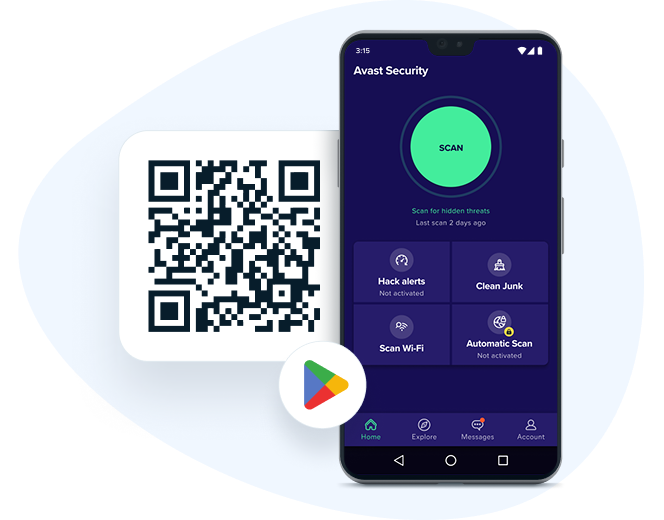
Here’s a breakdown of the pros & cons of Avast Mobile Security for Android — to help you decide if it’s right for your phone.
✅ Pros
-
Strong malware protection
Independent lab tests show Avast detects a high percentage of Android threats. For example, a test found protection scores of 6.0/6.0 in both “protection” and “performance” for version 6.56. (Tom's Guide) -
Feature rich free version
The free version is generous: malware scans, WiFi network checks, app lock, junk cleaner tools are built in. (Tom's Guide) -
Low impact on device performance
The antivirus runs relatively lightly in the background according to tests, so you don’t typically feel your phone get slowed down much. (eSecurity Planet) -
Extras beyond just virus scanning
It offers tools such as web protection, WiFi network scanning, and app advisor features that help check for risky apps. (Tom's Guide)
-
Ads and upsells in the free version
Because you’re using the free tier, you’ll encounter advertisements and prompts to upgrade to paid versions. One user comments:“the popups that attempt to scare you into upgrading to premium.” (Reddit)
-
Some privacy/data tracking concerns historically
The parent company has had past issues with user data collection and resale, which has raised trust questions. (Comparitech) -
Some features locked behind paywall
While the free version is good, the more advanced protections (like full VPN, ransom ware shield, advanced anti theft) may require upgrading. (Security.org) -
May have usability quirks or clutter
Some users report that although the app performs well, the interface may feel busy, or you may need to dismiss many prompts, and the “free” tier may feel limited in certain advanced scenarios. (Cybernews)
🧭 My Verdict
If you’re looking for a strong free antivirus for your Android phone, Avast Mobile Security is a solid choice: good protection, lots of free features, minimal performance hit. But if you care very highly about privacy or want a minimalist setup with no ads, you might prefer alternatives or be ready to upgrade.
Play Store Link:
https://play.google.com/store/apps/details?id=com.avast.android.mobilesecurity
2. Bitdefender Antivirus Free
Bitdefender is lightweight and runs silently in the background. It uses cloud scanning which means it doesn’t slow down your phone.
Bitdefender Antivirus Free
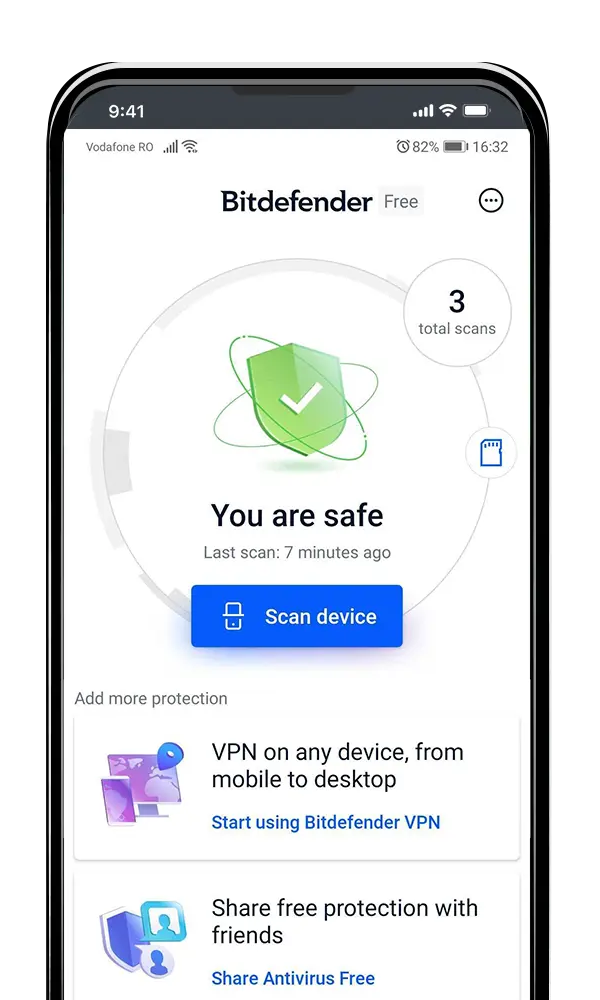
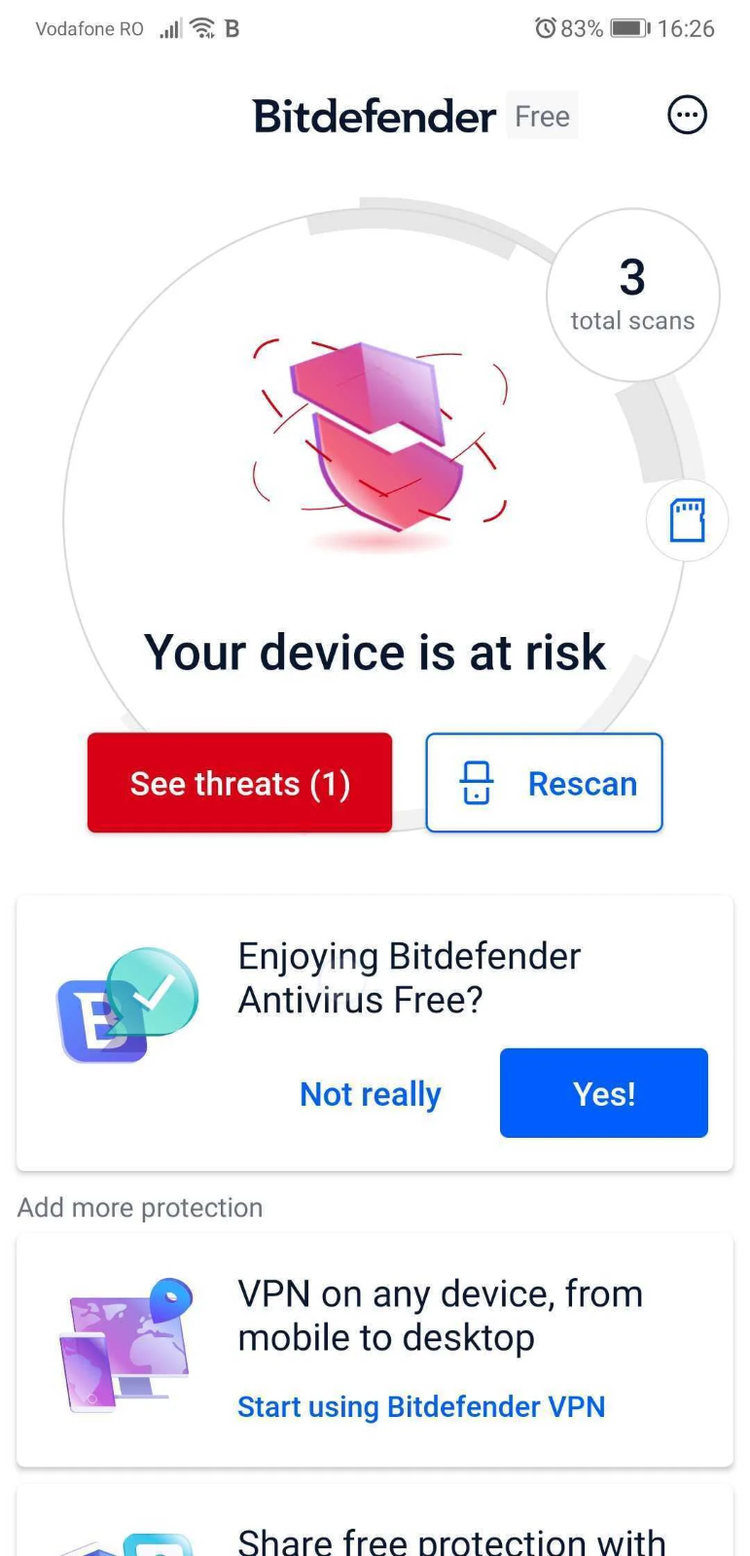
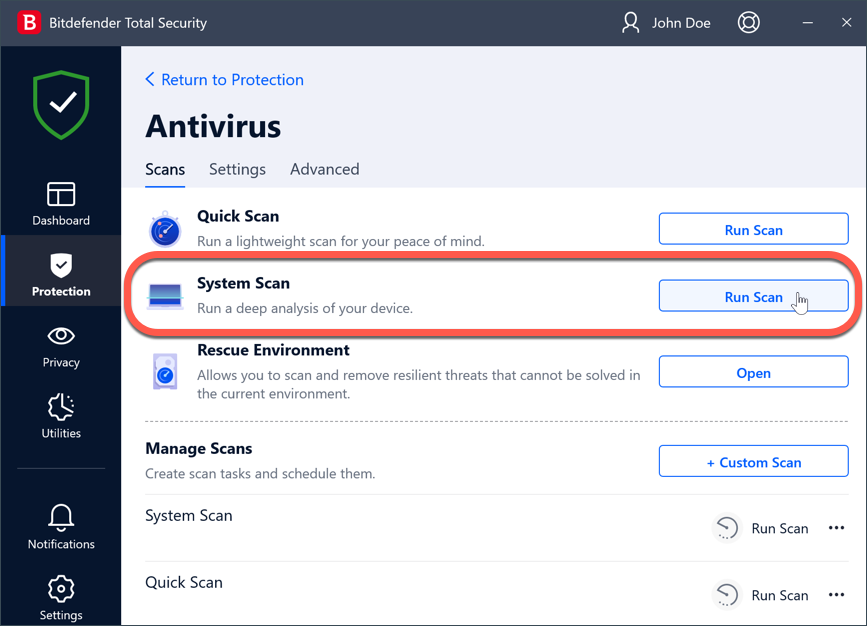
Here’s a breakdown of the pros and cons of Bitdefender Antivirus Free for Android, so you can decide if it’s the right fit.
✅ Pros
-
Strong malware detection: The app uses cloud-based scanning, meaning it checks threats via company servers rather than relying solely on device signatures. (Google Play)
-
Lightweight & minimal impact: Because much of the scanning work is done in the cloud, it has less drain on battery and device performance. (Google Play)
-
Ready to go out of the box: There’s very little configuration needed. You install it and it starts protecting without large setup. (Google Play)
-
Good for basic protection: If you’re mostly worried about standard malware, trojans and adware, this covers the essentials well. (All About Cookies)
-
Trusted brand: Developed by Bitdefender, which has a solid reputation and is regularly tested by independent labs. (All About Cookies)
⚠️ Cons
-
Limited free features: The free version lacks many advanced protections (firewall, anti theft, full web protection, app behaviour monitoring) which are reserved for paid versions. (Expert Community)
-
Basic interface, less extras: If you want a full suite (VPN, password manager, identity protection) you’ll likely need to upgrade. (TechRadar)
-
Some functionality tied to paid upgrade: While core scanning is free, more sophisticated threat detection (e.g., app anomaly detection) might be behind paywalls. (Expert Community)
-
Quick scans may miss deeper threats: Free version tends to offer quicker scans; deeper thorough scans may be slower or less accessible. (Reddit)
🎯 My Verdict
If you’re looking for a no-fuss, light but effective antivirus on your Android phone, then Bitdefender Antivirus Free is a strong choice. It gives you good protection with minimal setup and impact on phone performance.
However, if you want full protection — web filters, VPN, anti theft, advanced controls — you’ll end up hitting the limits of the free version and might need to look at the paid upgrade or consider alternatives.
Play Store Link:
https://play.google.com/store/apps/details?id=com.bitdefender.antivirus
3. AVG Antivirus & Security
AVG offers malware protection, photo vault, performance booster, and anti theft tracking in case your phone gets lost.
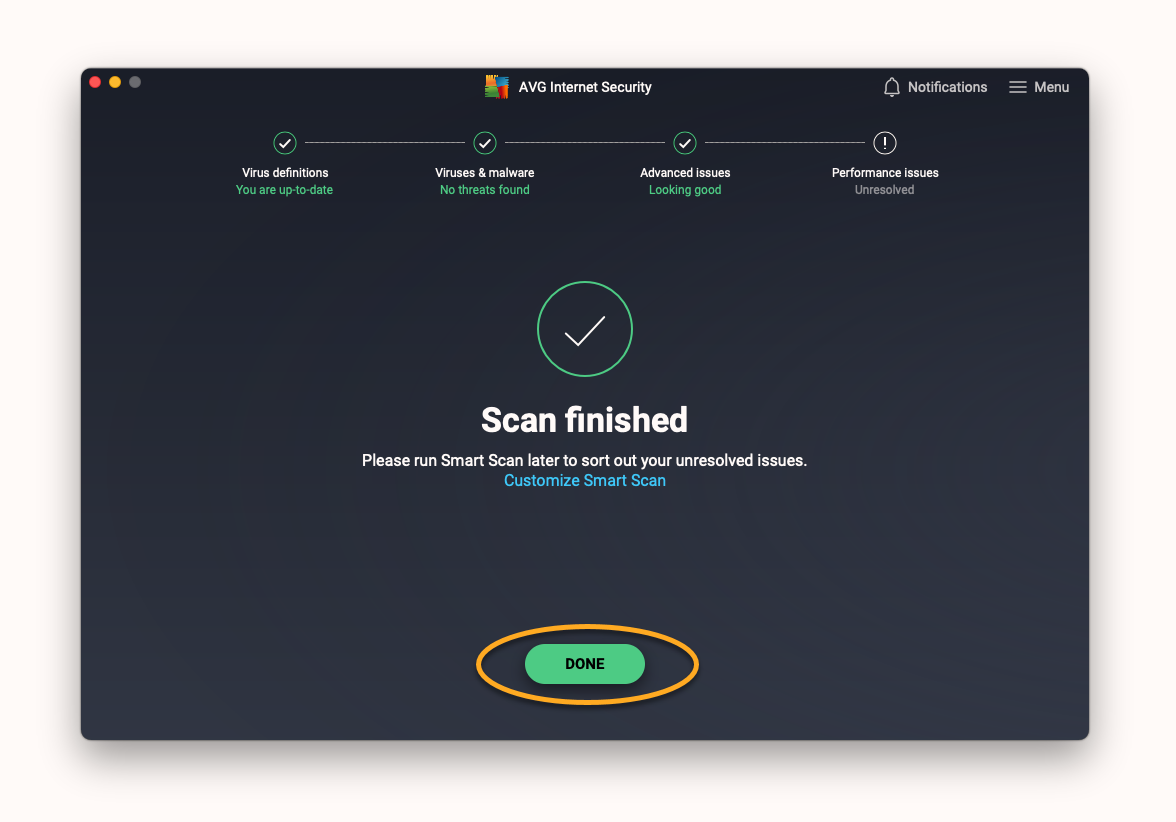
✅ Pros
-
Strong malware protection & reliable detection
Independent reviews highlight that AVG consistently scores well in malware detection tests, and delivers effective real-time protection. (All About Cookies) -
Good feature set even in the free version
The free edition includes scanning of apps/games/files, Wi-Fi network scanning, app lock and photo vault, permissions advisor and junk cleaner tools. (Google Play) -
User‐friendly interface & lightweight performance
Users and reviewers note that the UI is fairly clean and the app runs without causing major slowdowns on modern Android devices. (Cybernews) -
Extra utilities beyond basic antivirus
Features such as privacy advisor, hack alerts (if your credentials are leaked), Wi-Fi speed test, etc., add value beyond just “virus scanning”. (Google Play)
❌ Cons
-
Lots of UP selling and premium promotion
While the free version is solid, many useful features require upgrading to paid. Some reviewers felt the free version prompts upgrade notices frequently. (All About Cookies) -
Some features only via add-ons or separate modules
One complaint is that to unlock many features you have to install additional modules (or upgrade), making the experience less “all-in-one”. (Tom's Guide) -
Privacy / data collection concerns historically
In the past, the company has faced criticism for how it handles user data (selling aggregated browsing data) which might concern privacy‐minded users. (WIRED) -
Free version lacks some advanced protections
For example, certain categories like parental controls, or full anti theft/identity tools may be missing from the free tier. (SoftwareLab)
📝 My Verdict
If you’re looking for a free Android antivirus that offers solid protection and a decent set of features, AVG Antivirus & Security is a very good choice. Just be aware:
-
It’s not entirely “free unlimited premium” — the upgrade pushes are real.
-
If you’re ultra-sensitive about data collection or want every advanced feature (e.g., robust parental controls, full identity theft protection) you may need to consider premium or other brands.
-
Ensure you keep the app updated and be mindful of permissions (as with any security app).
Play Store Link:
https://play.google.com/store/apps/details?id=com.antivirus
4. Kaspersky Antivirus & VPN
Kaspersky is well-known for powerful virus detection. It provides real-time scanning, call filter, and safe web browsing protection.
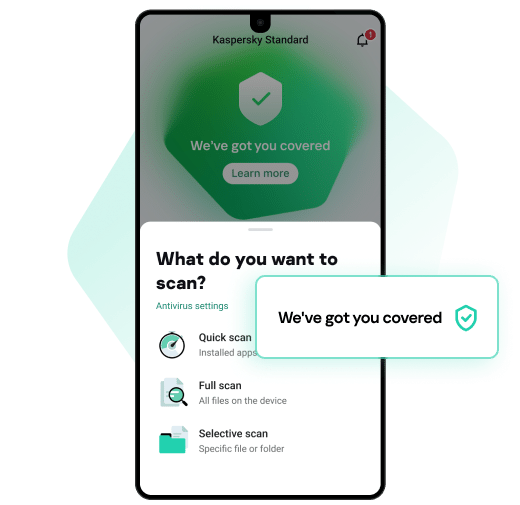


✅ Pros
-
Strong malware detection: Independent tests show that Kaspersky delivers “excellent malware protection” for Android. (Tom's Guide)
-
Rich feature set: Beyond basic scanning, the app offers things like safe browsing (web protection), checking for weak settings, device management tools. (Kaspersky)
-
Integrated VPN: The “& VPN” part means you get a basic VPN service bundled, which adds value if you want privacy when using Wi-Fi or browsing. (Security.org)
-
Easy to use: The interface appears straightforward, and many users report that it's not overly complicated to set up. (Security.org)
⚠️ Cons
-
Resource impact: Some reviews note that the full scan operations can strain system resources (battery & performance) on Android devices. (Tom's Guide)
-
VPN limitations in free version: While a VPN is included, the free tier is limited (e.g., low daily data allowance or restricted server choice) unless you subscribe. (Tom's Guide)
-
Privacy / trust concerns: Because the parent company is based in Russia, several sources raise concerns about jurisdiction, logging practices or potential access to data. (Cybernews)
-
Cost of full features: To unlock the full suite (unlimited VPN, data leak checker, etc.) you may need to pay for a premium plan, which might make “free version” less compelling. (Tom's Guide)
🎯 My Verdict
If you’re looking for an Android antivirus app that goes beyond the basics — scanning malware, protecting browsing, giving you a VPN — Kaspersky Antivirus & VPN is a strong contender. The detection and feature set are excellent.
However, if you are super concerned about privacy, jurisdiction, or want a completely minimal, free forever solution with no “upgrade” prompts, then you might want to weigh those factors carefully.
Play Store Link:
https://play.google.com/store/apps/details?id=com.kms.free
5. Norton 360 Antivirus & Security
Norton’s mobile version is all about privacy and browsing safety. It comes with web protection, SMS link scanner, and Wi-Fi security alerts.
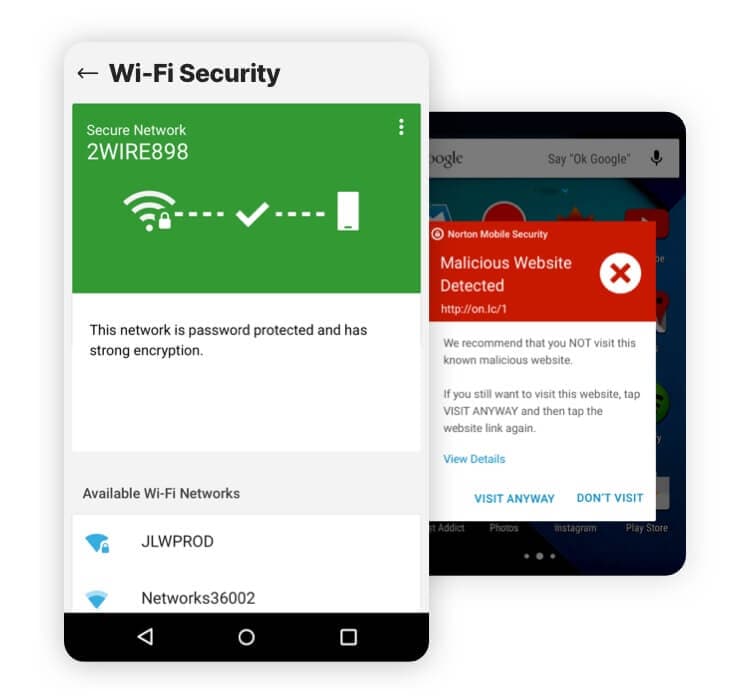
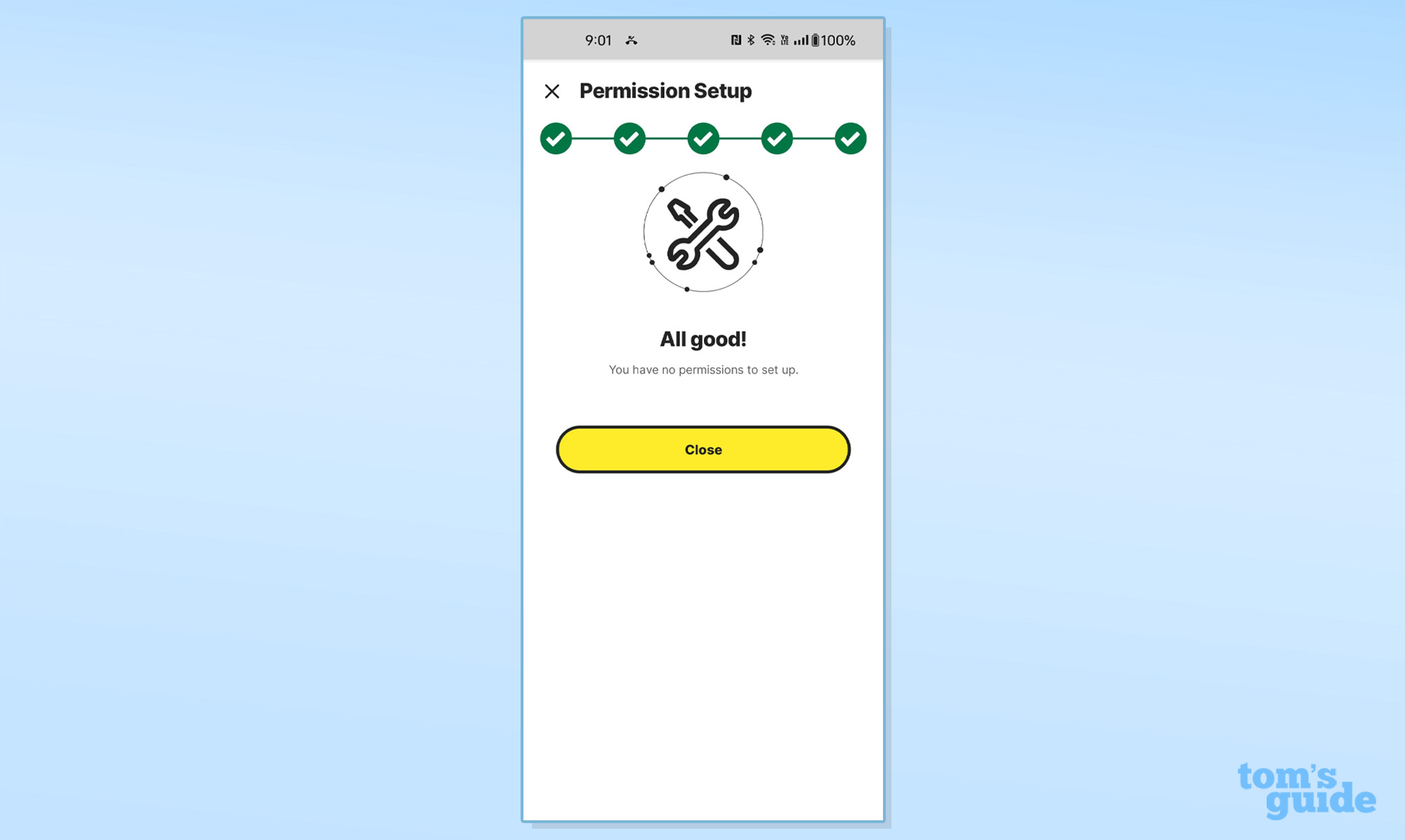
✅ What it does well
-
Top-tier malware and threat protection
According to independent lab tests, Norton 360 achieved a perfect protection score (6/6) in recent evaluations—even catching nearly 100% of samples used. (Cybernews) -
Minimal impact on device performance
Many reviews found that it runs remarkably smoothly without slowing your phone down much. (Tech Advisor) -
Rich set of features for mobile protection
On Android, Norton offers more than just virus scans: it includes Wi-Fi network safety checks, phishing/site protection, app permission insights (“App Advisor”), and a built-in VPN in higher tiers. (Norton) -
User-friendly interface
Many testers note that the Android app is simple to navigate, with one tap scanning and clearly labelled functionalities—great if you’re not a tech expert. (Tom's Guide)
⚠️ What to watch out for
-
Free version limitations
While Norton 360 offers strong protection, many of its best features (VPN, full device backup, identity monitoring) are behind pay walls. Some reviews mention you’re basically “buying the full suite” rather than getting everything for free. (All About Cookies) -
Price and renewal cost
Several users report that while the first year may be reasonably priced, renewal rates climb—and it can feel expensive compared to simpler antivirus solutions. (Software Advice) -
Some features missing on Android
Although the core protection is excellent, certain extras (like comprehensive backup or advanced device cleaning/tune-up tools) may be less robust or absent in the mobile version. For instance, in one review the scan process didn’t behave exactly as expected. (All About Cookies) -
Pop-ups / upsell pressure
Some users mentioned they experienced frequent prompts to upgrade or buy additional features. If you prefer “install and forget” style apps, this might be a bit annoying. (Cybernews)
🎯 My Verdict
If you’re looking for serious, high-quality protection on Android and are okay with paying (or at least using a premium plan) to unlock the full capabilities, Norton 360 is one of the stronger picks out there. The detection and protection metrics speak for themselves.
If instead you prefer fully free tools, minimal cost, or just want a light “scan and go” solution without many extras or upsells, then you might find it a bit more than what you need—and possibly pay for features you won’t use.
Play Store Link:
https://play.google.com/store/apps/details?id=com.symantec.mobilesecurity
6. Malwarebytes Mobile Security
Malwarebytes focuses on finding spyware, tracking apps, and adware that commonly hide inside other applications.
Malwarebytes Mobile Security
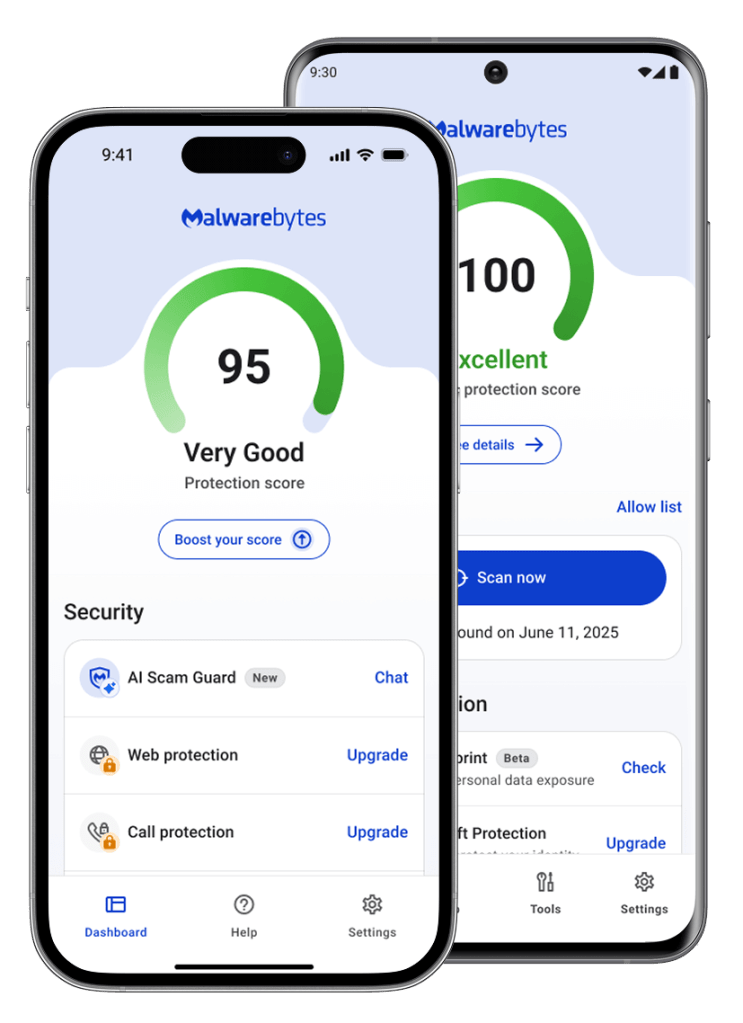
✅ Pros
-
Good protection with low performance impact
The app delivers solid malware scanning while keeping your phone running smoothly. One test noted only a ~2.6% drop in a benchmark score after installation. (Tom's Guide) -
Real-time app & behavior monitoring
It doesn’t just scan files—it monitors app behavior, permissions and looks out for suspicious changes. (Tom's Guide) -
Free version available
You can use a basic version without paying, which gives you a chance to test it out before upgrading. (Tom's Guide) -
Focus on privacy & unwanted apps
Features like Security Audit and Privacy Checker help you see which apps might have excessive permissions or privacy risks. (Tom's Guide) -
Well-known brand
From the team behind Malwarebytes Anti‑Malware, so you get some brand trust and ongoing updates. (Wikipedia)
⚠️ Cons
-
Not the top performer in detection tests
Some reviews suggest it lags behind leaders like Bitdefender Antivirus Free or Norton 360 in recent malware detection tests. (Security.org) -
Some advanced features are paid
The free version gives basic protection, but features like VPN, anti ransomware, etc., require the Premium plan. (Tom's Guide) -
Missing some nice to have extras
For example: no built-in photo vault, call or SMS blocker in the base version, and anti theft features are somewhat limited. (Tom's Guide) -
VPN is separate app in some cases
While a VPN is offered, it may require a separate download or plan, which can complicate matters. (Tom's Guide) -
Free version may prompt to upgrade often
Some users mention frequent reminders to upgrade to paid features. (Google Play)
🔍 Should you use it?
If you’re looking for a lightweight, competent antivirus app for your Android phone that doesn’t bog it down, Malwarebytes Mobile Security is a solid choice. Especially if you already follow good security hygiene (download from Play Store, keep apps updated, use strong passwords).
However, if you want top-tier detection, a full suite of extras (photo vault, call blocker, full VPN included, anti theft with remote camera, etc.), you might want to compare with more feature rich alternatives.
Play Store Link:
https://play.google.com/store/apps/details?id=org.malwarebytes.antimalware
7. Avira Security Antivirus & VPN
Avira combines antivirus scanning with identity protection. It notifies you if your email or data has been leaked online.


✅ Pros
-
Strong malware detection record
Independent testing shows Avira performs very well in detecting malware on Android. (SafetyDetectives) -
Lightweight & efficient
The app is described as “runs quietly in the background… the lightweight app won’t disturb your surfing, downloads, or take up large amounts of storage space.” (Google Play) -
Includes bonus features in free version
Features such as identity/leak check, app permission advisor, and a built-in VPN (albeit limited) are included. (Avira) -
Good usability and cross device availability
Available on Android (and other platforms), easy to use for general users. (TechRadar)
❌ Cons
-
VPN limitations
The built-in VPN is basic. Reviewers note slow speeds and limited server choice. (All About Cookies)
For a heavy VPN user, this might not suffice. -
Free version has feature constraints
Many extra tools (e.g., full VPN, microphone/camera protection) are behind the premium tier. (Experte) -
Performance impact & detection clarity issues
Some reviews suggest that, while detection was strong, Avira may have a greater system impact on devices compared to lighter competitors. (All About Cookies)
Also: “Detection alerts are not clearly displayed and therefore, users might not get informed about a potential infection.” (AV-Comparatives) -
Mixed user feedback / support
Some users report issues with uninstallation or unexpected behaviour.“My experience with Avira Free Security has been frustrating … I had to restart in safe mode and delete some files from there, then terminate the processes…” (Reddit)
Support for free users is typically limited. (TheBestVPN.com)
🎯 My Verdict
If you’re looking for a free antivirus app for your Android phone that offers more than basic scanning (i.e., includes privacy tools and a VPN), Avira is a solid choice. It’s especially appropriate if:
-
You’re a casual user who wants general protection + bonus tools.
-
You don’t require a heavy-duty VPN or ultra minimal system impact.
-
You value having a trusted brand with many years in security.
On the other hand, you might consider alternatives if:
-
You rely heavily on a VPN for streaming, torrenting, or cross-country server access.
-
You have a high-end device and cannot tolerate any performance slowdown.
-
You want the absolute bare-bones, ultra light app with minimal feature overhead.
Play Store Link:
https://play.google.com/store/apps/details?id=com.avira.android
8. Sophos Intercept X
Sophos is completely free without ads. It offers malware protection, web filtering, and app privacy analysis.
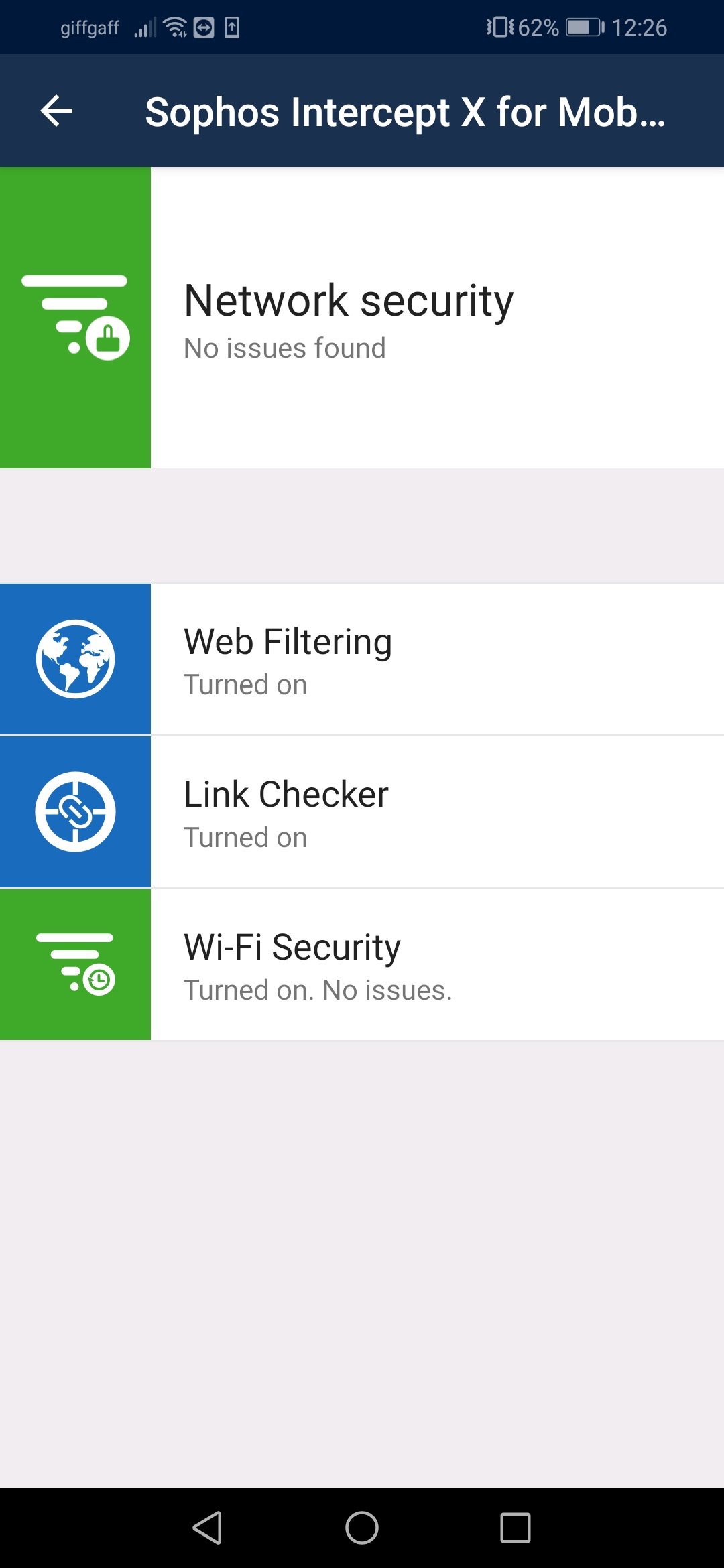
✅ Pros (What it does well)
-
Strong malware protection
The app uses deep learning technology and the threat intelligence of SophosLabs, which means it can spot both known threats and some newer ones. (SOPHOS)
For example, in tests by the independent lab AV‑TEST it achieved top scores for detection, performance, and usability. (AV-TEST) -
Free version with useful features & no ads
Unlike many free antivirus apps that nag you with ads or lock features behind paywall, Sophos offers a fairly generous set of features in its free version. (Hardware Busters) -
Broad feature set beyond basic antivirus
-
App security: scans newly installed apps, identifies potentially unwanted apps (PUA). (docs.sophos.com)
-
Network & web threat protection: blocks malicious websites, suspicious Wi-Fi networks, QR codes with malicious links. (SOPHOS)
-
Privacy Advisor: lets you check which apps are accessing which permissions/data. (AV-TEST)
-
Authenticator & Password Safe (in the mobile app) – useful for managing two-factor codes and passwords. (SOPHOS)
-
-
Low impact on performance (in recent versions)
According to tests, the app doesn’t slow down the device significantly and has minimal battery penalty in most situations.
⚠️ Cons (Where it has limitations)
-
Missing some smartphone specific features (in free version)
Some classic mobile security features like advanced anti theft (remote wipe, full device location tracking) may be absent or less developed compared to other apps. (Experte)
For users expecting a full “phone lost/stolen” protection suite, that might matter. -
False positives & “low reputation” flags
Some users report that legitimate apps get flagged as “low reputation” by Sophos’ system, which can be annoying. (Hardware Busters)
For example:“Up until this point everything was fine … 3 of them were detected as unwanted apps.” (community.sophos.com)
You may need to whitelist apps you know are safe. -
Interface or feature set may feel less polished for casual users
While rich in capability, some reviewers say the user interface could be more intuitive for non tech users. (Tech Radar)
If you just want “set and forget”, this may require a little setup effort. -
Device compatibility & OS requirements
The app dropped support for older Android versions (e.g., Android 5/6) and some “Go edition” devices aren’t supported. (docs.sophos.com)
If you have a very old or low-end device, check compatibility.
🔍 Summary
If you’re looking for a free, no ad antivirus for Android with a solid mix of malware protection + privacy tools, Sophos Intercept X for Mobile is a strong contender.
It stands out for its feature richness and performance in independent tests.
However, if you need extensive mobile specific anti theft features, or you’re a beginner who wants the simplest possible interface, you might want to compare it with others. Also make sure your device is supported.
Play Store Link:
https://play.google.com/store/apps/details?id=com.sophos.smsec
9. McAfee Security & Identity Protection
McAfee helps secure your phone and your identity. It includes device tracker, virus scanner, and Wi-Fi security.

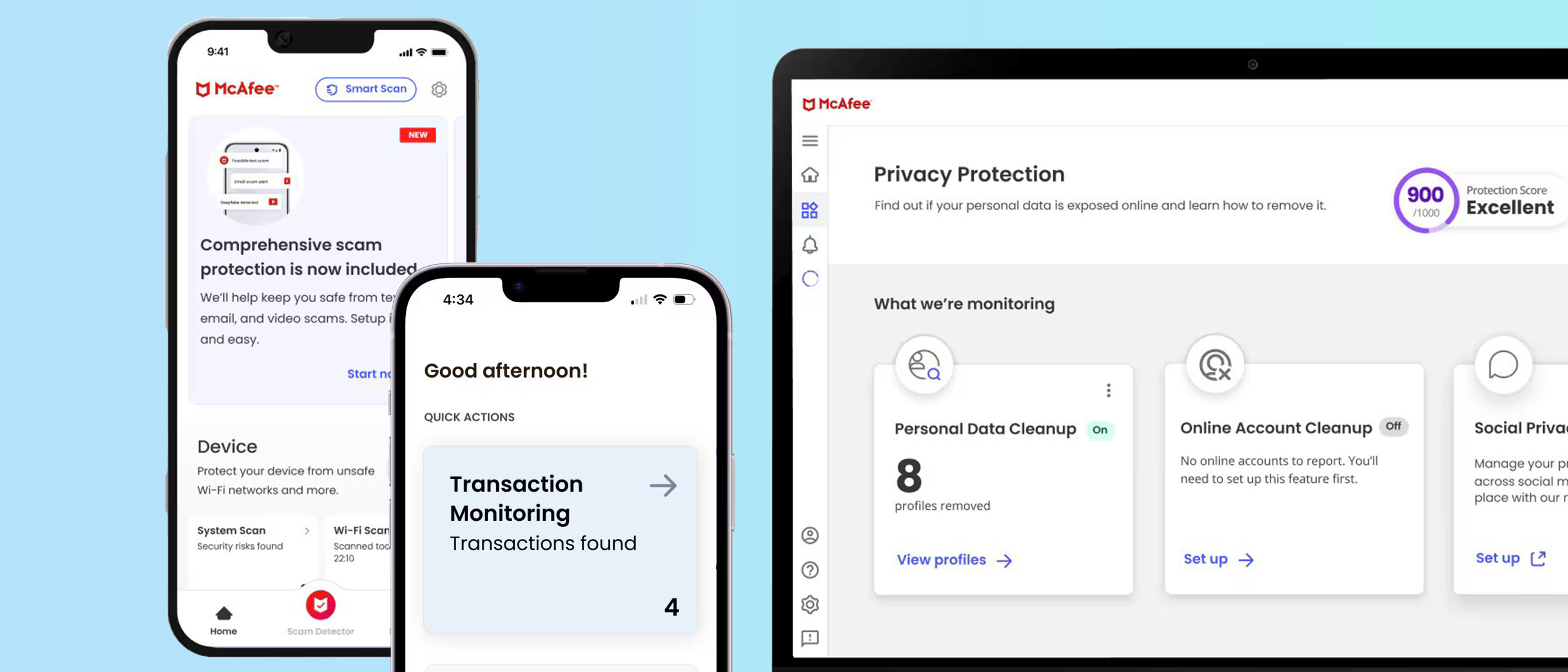
✅ Pros
-
Strong antivirus + security features
The app offers malware scanning and real-time protection, along with safe browsing, WiFi scanning, and identity monitoring features. (Tom's Guide) -
User‐friendly interface
Reviewers say the mobile app has a clean, intuitive dashboard that makes it easy to access key features. (Cybernews) -
Extra protection for identity & privacy
Beyond just virus scanning, McAfee includes identity monitoring (e.g., checking if your email or personal data appears in breeches) and a VPN in some tiers. (All About Cookies) -
Cross device/platform support
If you use Android plus other devices (PC/Mac), McAfee offers plans that cover multiple device types. (All About Cookies)
⚠️ Cons
-
Full scans can be slow / performance impact
Some testing found that with McAfee installed, system performance dipped (on Android devices) more than some competitors. (Tom's Guide) -
Free version has limitations
While the app is available free, many of the more advanced identity/monitoring/VPN features require a paid upgrade. (Software Advice) -
Ads or upsell prompts in free mode
Some user reviews mention that the free version includes ads or frequent prompts to upgrade. (Software Advice) -
Some users report intrusive behaviour or false positives
Though generally well rated, there are reviews saying that McAfee may block things unexpectedly or feel heavy on resources. (Staples.com)
🎯 My Take
If you’re looking for a strong all-round security app for Android and perhaps multiple devices, McAfee is a solid choice — especially if the identity/privacy extras matter to you.
However, if your phone is older, or you prefer something ultra lightweight and free without upgrade pressure, you might want to compare alternatives.
Play Store Link:
https://play.google.com/store/apps/details?id=com.wsandroid.suite
10. ESET Mobile Security
ESET is known for its strong virus detection rates. The free version includes malware scanning and device monitoring.
ESET Mobile Security

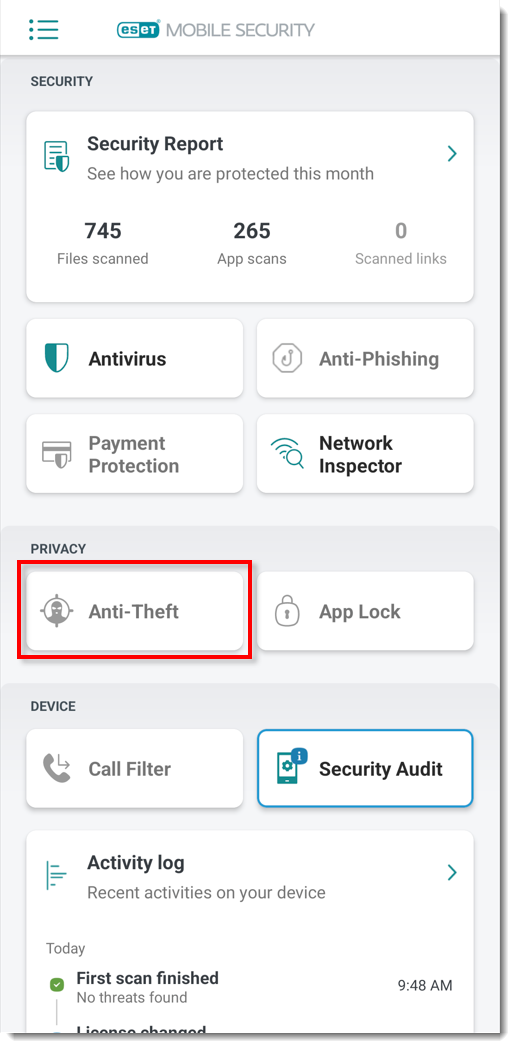
✅ What’s good about ESET Mobile Security
-
Strong malware and phishing protection
Reviews highlight that ESET’s Android app uses solid scanning engines and does well at detecting malware and blocking phishing attempts. (Tom's Guide)
For example, one review states: “excellent job of finding and eradicating malware … with a particular focus on stopping phishing attempts” (Tom's Guide) -
Light on system impact
It’s noted that the app doesn’t slow down devices much during everyday use, meaning you can keep protection without a heavy performance hit. (Digital Citizen) -
Useful anti theft & device safety features
Beyond just scanning for viruses, ESET Mobile Security includes features like remote device lock/wipe, SIM change alerts, network inspection, app permission audit, etc. (Experte) -
Clean, user-friendly interface
Several reviewers mention the UI is pleasant and clear, which matters when you don’t want a confusing security app. (Digital Citizen)
⚠️ What’s not so good / limitations
-
Many features are behind a pay wall
The free version offers basic protection (scan, real-time malware detection), but more advanced features (full anti phishing, payment protection, full anti theft controls) require the Premium subscription. (Tom's Guide) -
No built-in VPN in free version
If you’re expecting a bundled VPN (for e.g., browsing securely over public WiFi), that’s missing — at least in the free tier. (Tech Advisor) -
Scanning can be somewhat heavy/ resource-intensive
One review mentions that although scanning is fast and effective, it places a “large scanning burden” on device resources. (Tom's Guide) -
Fewer “extras” compared to some rivals
For instance, some apps include password managers, full device optimization tools, dark mode, or more extensive bells & whistles — ESET focuses more on core protection. Some users comment on missing UI polish (e.g., “dark mode”). (ESET Security Forum)
🔍 My verdict — Is it worth it?
If you want a solid antivirus/anti malware app for your Android device, especially one that does the core job well (malware detection, phishing protection, anti theft), ESET Mobile Security is a very good choice.
That said, if you’re looking for everything (VPN + app lock + password manager + full feature set) for free, you might find better value elsewhere or consider upgrading to the Premium version of ESET.
Bottom line:
-
Choose ESET if your top priority is robust protection and you’ll accept some premium features being paid.
-
If you want a totally free feature-rich suite, compare with other options too.
Play Store Link:
https://play.google.com/store/apps/details?id=com.eset.ems2.gp
FAQS:Best-free-antivirus-for-android
1. Is Sophos Antivirus good for Android?
Yes. Sophos Intercept X for Mobile is considered one of the best free antivirus apps for Android. It includes malware scanning, web filtering, Wi-Fi security, and app privacy checks — all without ads or hidden charges.
2. Can I buy Antivirus for Android Mobile online?
Absolutely. Popular antivirus brands like Norton, Bitdefender, Kaspersky, Quick Heal, AVG, and Avast can be purchased online from:
-
Google Play Store
-
Official brand websites
-
Amazon / Flipkart (Activation key cards)
3. Which is the best Antivirus for Android Mobile?
If you want premium protection, the top choices are:
-
Bitdefender Mobile Security
-
Norton Mobile Security
-
Kaspersky Premium
-
Quick Heal Total Security (India users)
These offer real-time scanning, anti phishing, VPN, and theft protection.
4. Is Mobile Antivirus necessary for Android?
Android is already secure, but if you install apps from outside Play Store, browse unknown sites, or download files frequently, antivirus adds extra protection against malware, spyware, and adware.
5. Is Quick Heal antivirus good for Android?
Yes. Quick Heal is popular in India for mobile security. It provides malware protection, safe browsing, Wi-Fi scanning, and call/SMS blocking. It’s lightweight and works well on budget phones.
6. Which is the best Antivirus for Android Mobile in India?
For Indian users, the most trusted antivirus apps are:
-
Quick Heal
-
K7 Mobile Security
-
Bitdefender
-
Kaspersky
-
Norton
7. What is Sophos Intercept X for Mobile?
It’s a free security app that provides:
-
Real-time malware scanning
-
App permission tracking
-
Anti phishing protection
-
Secure QR code scanner
-
Device encryption alerts
And it has no ads.
8. Is Avira Antivirus safe for Android?
Yes. Avira Antivirus is lightweight and good for privacy. It includes a VPN (limited), identity protection, and malware scanner.
9. Which antivirus is truly 100% free for Android?
These are reliable and free:
-
Sophos Intercept X
-
Avast Free Antivirus
-
AVG Free Antivirus
-
Avira Free Antivirus
Note: Free versions may show ads (except Sophos).
10. Is AVG Free Antivirus good for Android?
Yes. AVG Free provides:
-
Virus scan
-
App lock
-
Junk cleaner
-
Wi-Fi security check
But the free version contains ads.
11. How to download free antivirus on Android?
Just open Google Play Store, search the antivirus name, and tap Install. Avoid downloading apk files from unknown websites.
12. What is the best free Antivirus for Android Mobile in India?
Top Indian friendly free Antivirus apps:
-
Sophos Intercept X
-
AVG Free
-
Avira Free
-
Avast Free
13. Best Free Antivirus for Android in 2025?
As of 2025, the best free antivirus apps remain:
| Rank | Antivirus Name | Why It’s Good |
|---|---|---|
| 1 | Sophos Intercept X | No ads + strong malware defense |
| 2 | Bitdefender Free | Lightweight + fast scan |
| 3 | AVG Free | Feature rich |
| 4 | Avira Free | Good privacy tools |
14. What is the best antivirus for Android smartphones overall?
For premium: Bitdefender / Norton
For free: Sophos Intercept X
15. What is the best free antivirus recommended on Reddit?
Most Reddit users recommend:
-
Sophos Intercept X (no ads)
-
Bitdefender Free (lightweight)
16. Where can I download free antivirus for Android quickly?
Download directly from Play Store to stay safe:
→ Google Play Store > Search > Install
Final Thoughts
You don’t need every antivirus app on your phone. Choose one, keep your Android updated, and avoid downloading apps from unknown sources. Just a little caution can keep your smartphone safe, fast, and virus-free.




EmoticonEmoticon