What is instant pot burn error?
The Instant Pot burn error is a message that appears on the display of the Instant Pot when the sensors detect that the inner pot is too hot. This can happen for various reasons, such as:
✅- Not enough liquid in the pot¹²
✅- Sugary foods that caramelize and stick to the bottom of the pot²
✅- Using the sauté function before pressure cooking²
✅- The lid is loose or not sealed properly²
✅- Food particles stuck to the bottom of the pot
To fix the burn error, you need to cancel the program, quickly release the steam, and remove the inner pot. Then, you can check for any burnt or scorched food and scrape it off. You can also add more liquid or water down any sugary sauces. Make sure the heating element, the sealing ring, and the float valve are clean and working properly. Then, you can resume cooking with a lower temperature or pressure setting.
Why my instant pot say burn error?
The "Burn" message on your Instant Pot indicates that the appliance has detected that food is sticking to the bottom of the inner pot or that there might not be enough liquid to bring the cooker to pressure. Here are some common reasons why your Instant Pot may display the "Burn" message:
1. **Food Stuck to the Bottom:** Bits of food stuck to the bottom can trigger the "Burn" error. Ensure the bottom of the pot is clean before starting the cooking process.
2. **Insufficient Liquid:** If there's not enough liquid in your recipe, the Instant Pot may not reach the desired pressure, causing the "Burn" error. Adjust the liquid level as needed.
3. **Sealing Ring Issues:** A faulty or misaligned sealing ring can lead to pressure loss, triggering the "Burn" error. Check that the sealing ring is properly in place.
4. **Vent Obstruction:** Ensure the steam release vent is clear. If it's blocked, pressure may build up, and the Instant Pot may interpret this as a "Burn" situation.
5. **High-Starch Foods:** Foods with a high starch content, like pasta or rice, can sometimes cause sticking to the bottom. Ensure there's enough liquid and consider using the pot-in-pot method for these types of foods.
By addressing these issues and following the troubleshooting steps, you should be able to resolve the "Burn" error on your Instant Pot.
How to fix instant pot burn error at home?
Repairing an Instant Pot error at home can depend on the specific nature of the problem. Here are general steps you can take:
1. **Identify the Issue:** Determine the specific error message or problem your Instant Pot is displaying. Common issues include the "Burn" error, sealing problems, or issues with the control panel.
2. **Refer to the Manual:** Consult your Instant Pot manual for troubleshooting tips and error code explanations. The manual often provides guidance on how to address common issues.
3. **Perform Basic Checks:** Check for any visible issues, such as loose parts, damaged cords, or issues with the sealing ring. Ensure that the Instant Pot is clean and properly assembled.
4. **Reset the Instant Pot:** Turn off the Instant Pot, unplug it, and wait for a few minutes before plugging it back in. This can sometimes reset the device and resolve minor issues.
5. **Contact Customer Support:** If the issue persists and you are unable to resolve it at home, reach out to Instant Pot's customer support. They may provide further guidance or recommend a course of action.
Remember, attempting complex repairs or disassembly of the Instant Pot without proper knowledge can be risky and may void the warranty. If the Instant Pot is still under warranty, it's advisable to contact the manufacturer or an authorised service provider for assistance.
How to instant pot burn error permanently?
To fix the Instant Pot "Burn" error, you can follow these steps:
1. **Cancel the Cooking Program:** Press the "Cancel" button on the Instant Pot to stop the cooking program.
To cancel the cooking program on your Instant Pot, press the "Cancel" button. This will stop the cooking process and turn off the Instant Pot. If you need to make adjustments or address any issues, you can do so after cancelling the cooking program.
2. **Check for Food Stuck to the Bottom:** Open the lid and inspect the bottom of the pot. Ensure that no food is stuck to the bottom, as this can trigger the "Burn" error.
Carefully open the Instant Pot lid and inspect the bottom of the pot to check for any food that might be stuck. Use a non-abrassive utensil, such as a wooden or plastic spoon, to gently scrape off any food particles that are stuck to the bottom. Ensure that the bottom is clean before proceeding with your cooking program to avoid triggering the "Burn" error.
3. **Deglaze the Pot:** If you find any food stuck to the bottom, deglaze the pot by adding a bit of liquid (water, broth, or sauce) and scraping off any stuck-on bits with a wooden or plastic utensil.
To deglaze the pot, add a small amount of liquid to the Instant Pot while it's still warm. This liquid can be water, broth, or a cooking sauce depending on your recipe. Use a wooden or plastic utensil to scrape off any browned bits or food particles stuck to the bottom. This helps to release the flavors and prevent the "Burn" error. After deglazing, you can proceed with your cooking program.
4. **Adjust Liquid Levels:** Ensure there is enough liquid in the recipe. If the Instant Pot senses insufficient liquid, it may trigger the "Burn" error. Add more liquid if needed.
If you suspect that there might be an issue with the liquid level in your Instant Pot, add more liquid to the recipe. Ensure that there's a sufficient amount of liquid for the cooking process. Inadequate liquid can trigger the "Burn" error. Adjusting the liquid level should help prevent this issue and allow your Instant Pot to function properly.
5. **Check Sealing Ring and Vent:** Ensure that the Instant Pot's sealing ring is properly in place, and the steam release valve is not clogged. A proper seal is crucial for the Instant Pot to function correctly.
Inspect the Instant Pot's sealing ring to ensure it is properly in place. Make sure there are no gaps or misalignments. Additionally, check the steam release vent to ensure it is clear and not obstructed. A proper seal and clear vent are essential for the Instant Pot to function correctly. Adjust the sealing ring if needed and ensure the vent is free from any debris. This should help prevent the "Burn" error.
6. **Restart Cooking:** After addressing the above issues, close the lid, set the Instant Pot to the desired cooking program, and try again.After checking and addressing any issues with the sealing ring, vent, food at the bottom, and adjusting the liquid level, you can restart the cooking process on your Instant Pot. Simply close the lid, set the Instant Pot to your desired cooking program, and press the start button. This should initiate the cooking cycle without triggering the "Burn" error, provided all the previous issues have been resolved.
If the problem persists, consult the Instant Pot manual or contact customer support for further assistance.
7.**CONTACT Manufacturing Support assistant**
If you're still experiencing issues with your Instant Pot despite troubleshooting, it might be a good idea to contact the manufacturer's customer support or seek assistance from a certified repairing expert. They can provide guidance, advice, or arrange for repairs if necessary. Check the Instant Pot's warranty and support information for details on how to get in touch with the manufacturer or authorised repair services.
I hope this helps you understand and prevent the Instant Pot burn error. If you have any other questions, feel free to ask me. 😊
CONCLUSION:-It seems like you are looking for technical support for your Instant Pot appliance. There are a few options you can try to get the help you need:
✅- You can visit the [Help Desk](^1^) website of Instant Pot, where you can find FAQs, troubleshooting guides, product manuals, and contact information for customer service.
✅- You can call the customer care center of Instant Home, the parent company of Instant Pot, at **800-828-7280** from Monday to Friday, 10:00 am – 4:00 pm ET. They can assist you with any issues related to Corelle, Pyrex, Chicago Cutlery, Snapware, Corningware, and ZOID products as well.
✅- You can fill out an online form on the [Contact us](^3^) page of Instant Home, and they will get back to you as soon as possible. You can also reach them by mail at the address provided on the same page.
✅- If you are located in the Middle East, you can email the Instant Pot support team at **instantpot@4homes.ae** or visit their [Support](^4^) page for more information. They are available from Saturday to Thursday, 9am till 5pm.



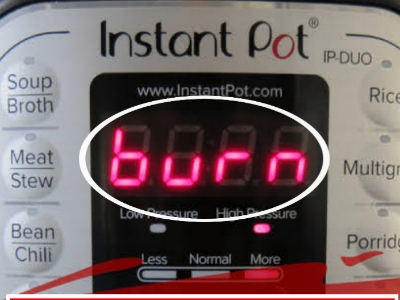

EmoticonEmoticon